FAQ - Frequently asked questions
Endurance Tool - Coach

Once you've signed up, to activate your free trial:
- Login to Endurance Tool
- In the home panel, press "Try" on the Basic, Premium or Platinum license
- Press "Activate your account"
- Fill in your sports, date of birth and press "Next"
- Complete the information required in your profile and press "Save"
During the free 30-day period, you can switch between the different licenses as many times as you like. To do this, press the upper right menu and enter "My Purchases", then press "Change plan" to the type of license you want to change.
To purchase the Endurance Tool license:
- Login to https://www.endurancegroup.org
- In the home panel, display the upper right menu and enter "My Purchases"
- Press "Buy" on the Basic, Premium or Platinum license
- Select the payment method
- Continue with the steps requested in said payment method
- Once the operation is finished, wait a few minutes and the system will update the subscription
You must select the Mercado Pago option if you are from Argentina or Paypal if you are from another country and follow the steps to activate the automatic debit. If you do not use these payment methods, contact the sales area by WhatsApp by sending a message to +54 9 2616127303 or consult the support channel from the help center.
As a coach you will have to plan from a laptop or desktop PC. You can check the training plans and planned sessions from the Endurance Tool mobile application through the "My Athletes" function.
You can start working as a trainer right now by pressing here
There are two ways to add athletes to the coach account:
- From the Endurance Tool website, enter the Athletes section, press "Add athlete" and complete the first field with the email with which the athlete has registered in the Endurance Tool athlete app. In order to perform this action, it is a requirement that the athlete has completed all the required data in their profile in the app.
- From the mobile app, being the athlete himself the one who requests the coach's services, in such a case, the coach will receive a notification. By accepting the request, the new athlete will be added to the list of athletes.
To create a team account:
- Login to Endurance Tool
- Pull down the top right menu and press "Edit profile"
- In the Team section, press "Create"
- Complete the form data
- Press "Save"
* The "Create Team" option is not available in the Basic license.
The coach who created the team is considered the "Head Coach" of the team and the coaches associated with said account will be considered "Collaborators".
To add collaborators to the team:
- The collaborating coach must log in to the Endurance Tool
- Display the upper right menu and press "Edit profile"
- In the Team section, press "Join"
- Press "Send Request"
- The head coach will receive the membership request, which upon acceptance will incorporate the new coach into the team
* Collaborators do not pay a license, their subscription is subject to that of the team's Head Coach.
To modify the type or status of your ET license subscription, you must enter from "My purchases" in the menu that you find by clicking on your name in the upper right corner of the screen. You must be logged into ET.
- Enter the site https://www.endurancegroup.org and press login
- Login with your email and password
- In the home panel, move the cursor to the left to display the quick access menu
- Press Help Center and then My Questions
- Click Create query
- Complete the form and press Submit
For more information you can consult the quick guide of the trainer here
Endurance Tool - Athlete

Si tienes un reloj marca Garmin presiona la opción Garmin en el apartado Perfil. Si en cambio tienes un dispositivo o app de cualquier otra marca debes optar por Strava.
Para comprar la licencia Endurance Tool:
- Check if the connection with Garmin/Strava is correct. Go to profile and check if the status is "Active"..
- Check if the sport is supported. ET only supports cycling, running and swimming training, so any other discipline categorized outside of these 3 will not work (new disciplines will be added soon).
- If the training is of the day, there may be some delay in the synchronization, but it should not take more than 1 hour.
This could happen because:
- The plan has been blocked by the trainer, in this case the app will show you a message asking you to contact the trainer.
- The coach did not activate the training plan. Consult the coach to check if the plan is activated.
- Try logging out and back in. Click on Profile --> Configuration --> Logout
All the data associated with the athlete, training plan, device feedback, metrics, etc., are stored on servers, so nothing is lost when removing/uninstalling the mobile application.
ET Academy - Student

The courses at ET Academy are 100% online, which means that you can manage the course time according to your schedule and needs.
Each course contains 3 types of activities: videos, documents and self-assessments. Once all the activities are completed, you will be able to take the final exam and obtain the course certification in a PDF available to download and print.
Although the current policies of Endurance Tool do not establish a time limit to access a course or finish it once started, it is recommended to finish it within 1 year from the moment of purchase, since the availability of the course is not guaranteed after that. lapse.
The ET Academy platform allows you to download course documents in PDF format to allow offline reading or to be printed. The videos, on the other hand, are only available online.
If you fail an exam, the system will automatically allow you to retake the exam. In case of failing again, you must communicate through the query channel to request its authorization, providing the name of the course you wish to take again.
To buy a course:
- Login to https://www.endurancegroup.org
- Click on "Courses" and select start in the one of your preference
- Create an account or log in with your username and the respective password
- Press Buy
- Select the payment method and complete the purchase
- Press start to start the course
You must select the Mercado Pago option if you are from Argentina or Paypal if you are from another country. If you do not use these payment methods, contact the sales area by WhatsApp by sending a message to +54 9 2616127303 or consult the support channel from the help center.
- Enter the site https://www.endurancegroup.org and press Login
- Login with your email and password
- In the home panel, click on your name and then on My Courses
- Once in ET Academy, press Help Center and then My Questions
- Click Create query
- Complete the form and press Submit
For more information you can consult here
Haven't found the solution you expected? You can also contact us by WhatsApp here
© 2022 | All rights reserved
The total or partial reproduction of this website, its computer processing, transmission in any form or by any means, whether electronic, mechanical, or other methods, without the prior written permission of the owners is not permitted. of copyright.